DELETING YOUR ACCOUNT
If you want to delete your PureGym account and all associated data please follow the instructions below.
Deleting your account erases all data associated with this account. You will no longer be able to log into the app with these details. It will not be possible for us to retreive it if you decide to re-join puregym.
You cannot delete your account if you have a PureGym subscription, please cancel any subscriptions that you have with us before attempting to delete your account.
The process to remove all data against you can take up to 10 working days. During this period you will not be able to make a new account with the same details.
If you are having any issue with this process please contact member services.
DELETION GUIDE
Step 1
Log into your account on the app
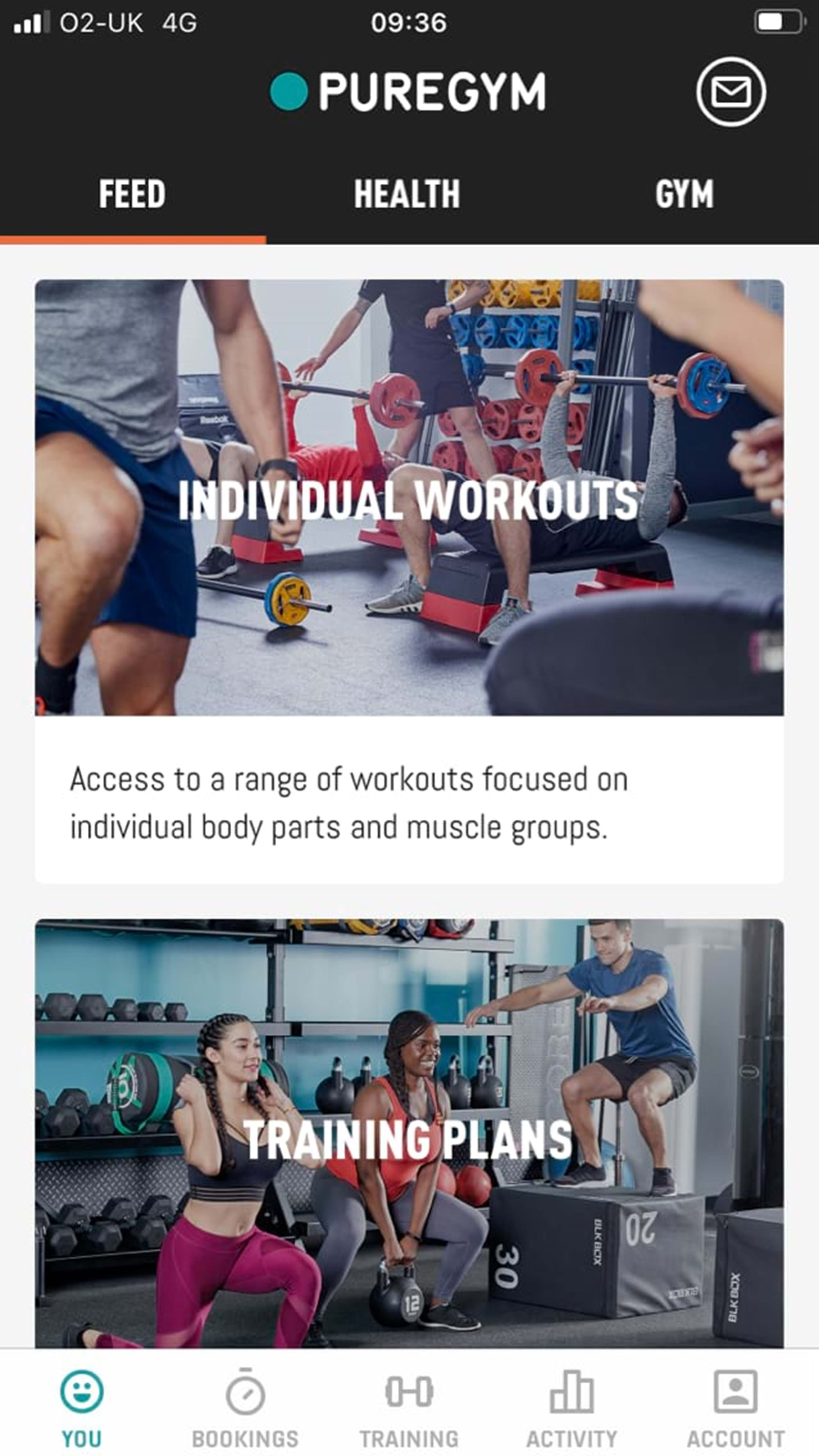
Step 2
Tap on the account tab.
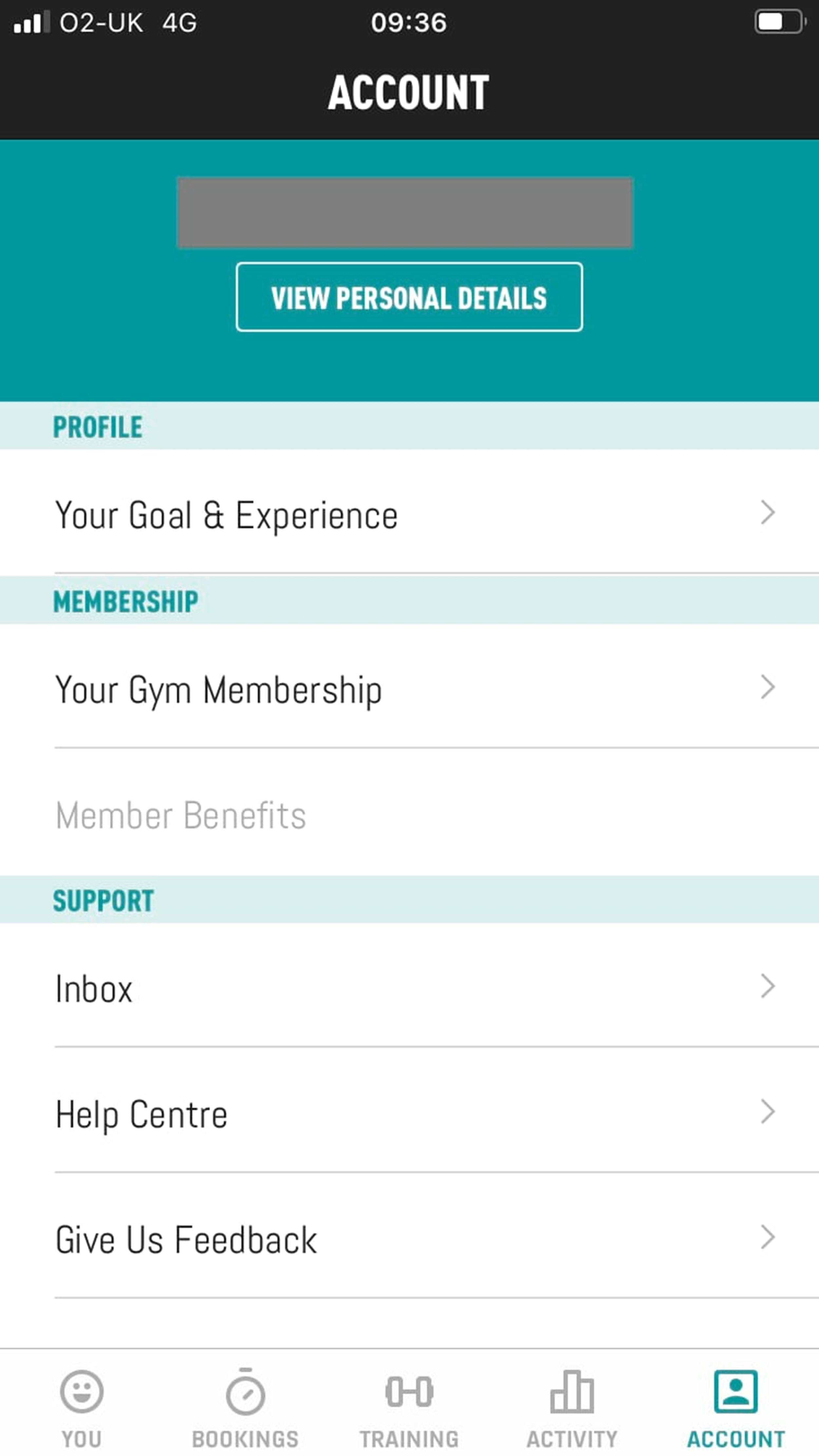
Step 3
Tap on view personal details.
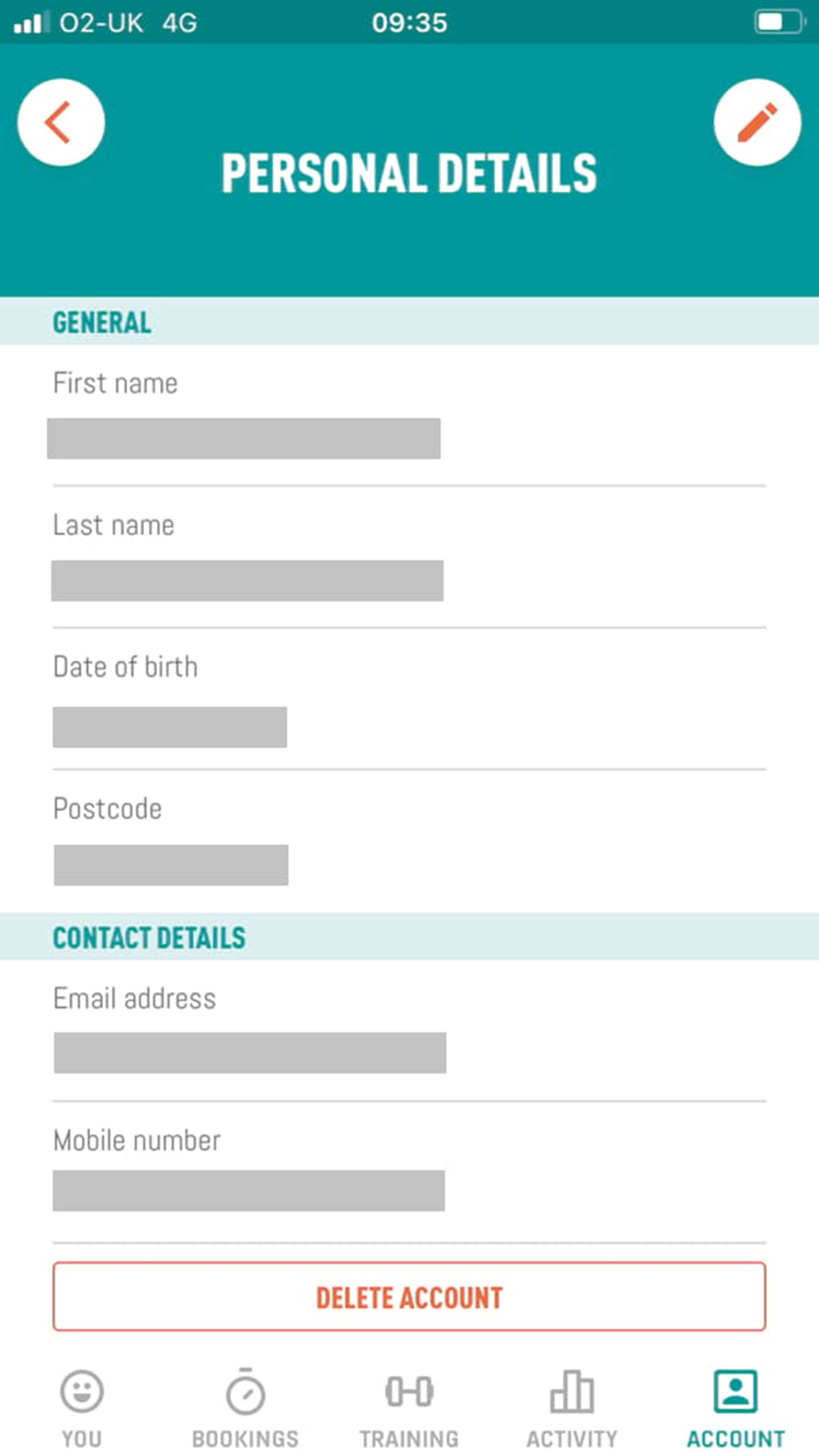
Step 4
Tap on delete account at the bottom of your profile.
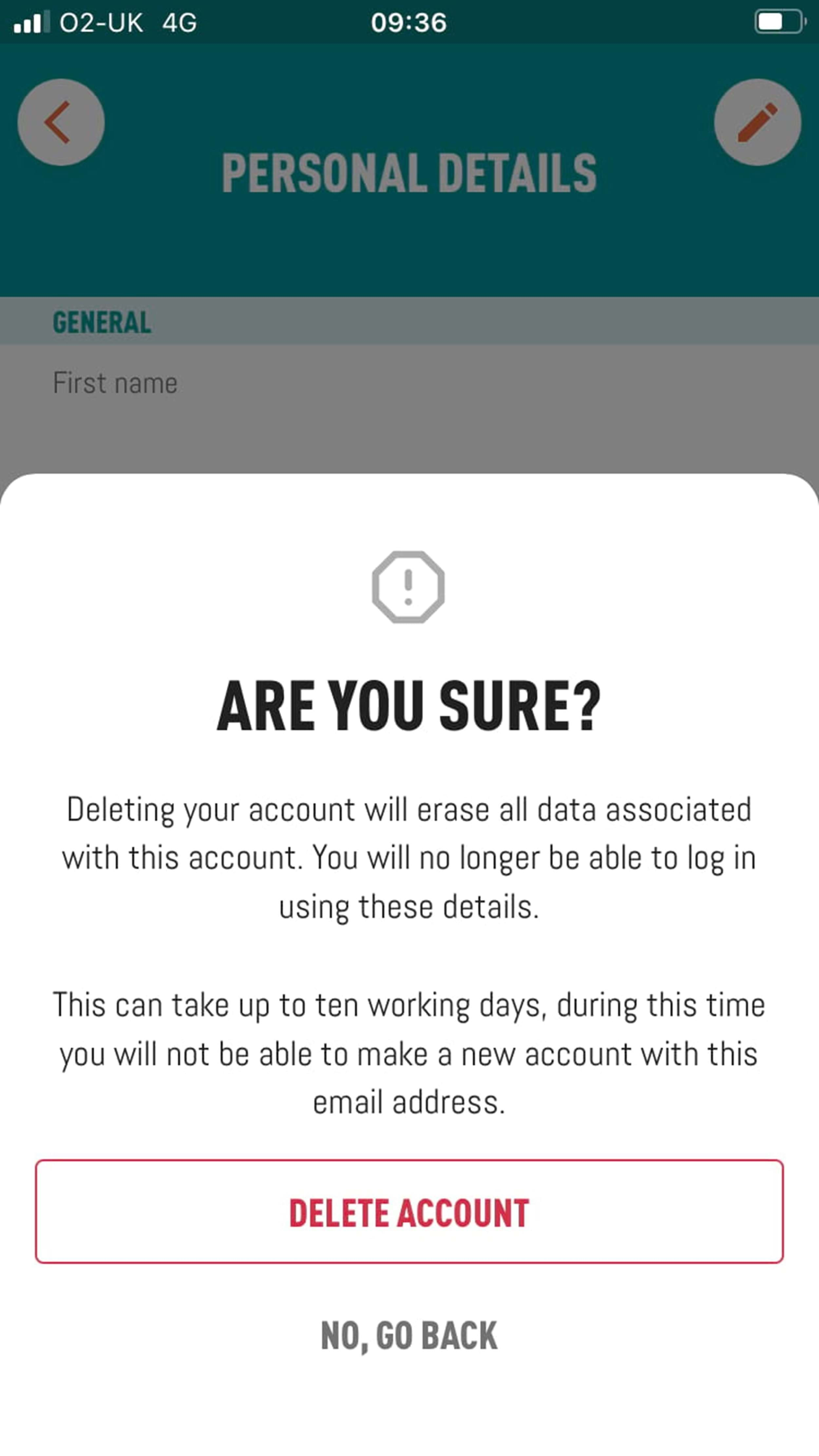
Step 5
Read the warning and tap delete account.
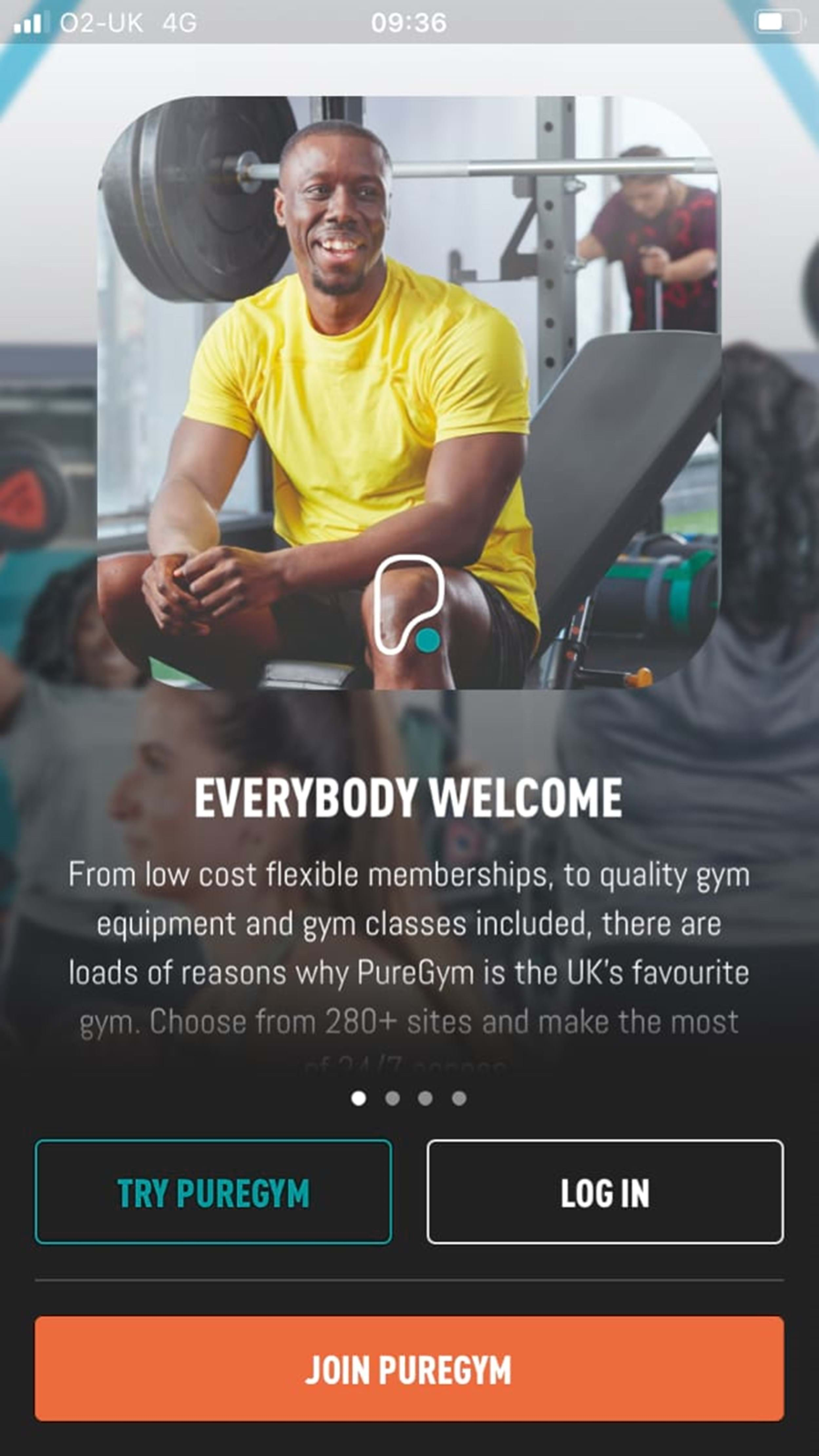
Step 6
You will be logged out of the app and will no longer be able to log in with your details.